Quite often, you may download sections of a website, only to find downloading separate pages does not maintain the links between them.
There is an easy way to grab whole sections of a site (or even a whole site), such that you can run it locally offline with all the links between pages intact, and you can even upload the whole captured sections to your own website and the relative links will still work!
Copy and paste the index page or a sub page into httrack

It works on Windows 2000 to Win10, and Linux. You can use the portable version which will run from a USB stick, or you can use the installer version.
And it’s FREE.
You can capture (mirror) several websites complete with their data, and they may be accessed from a master web-page; as in the example below.
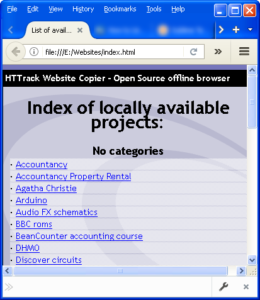
The REALLY cool bit is that downloadable files such as PDFs and jpg files are saved too. If it’s in a directory and referenced by a regular page link, it will be downloaded.
Error reporting is also good. Use this on your own website to show up a list of any broken links – and other errors.
Let me know if you learn any neat tricks with this software…..
Richard Langner
